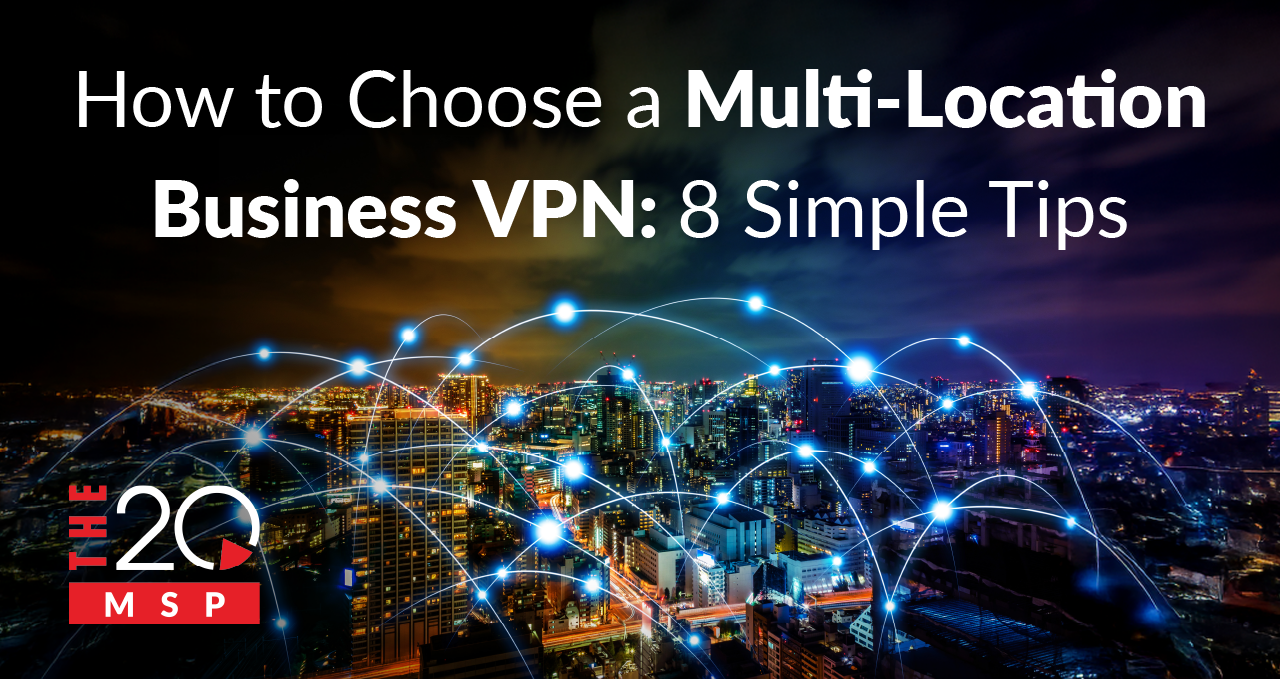
Choosing a Multi-Location Business VPN: 8 Simple Tips
You’ve probably seen VPN ads before – they’re all over the internet, promoting safe browsing and enhanced privacy. These powerful tools have become so popular that a third of all Americans use one. But what makes them so appealing, and how can you find the best setup for your multi-location business?
In this article, we’re breaking down everything you need to know about choosing a business VPN while covering the key differences between VPNs built for consumers and those designed for businesses.
By the end of this article, you’ll have the know-how and confidence to choose the perfect VPN for businesses. Let’s get right into it.
What is a VPN?
When you’re on the internet, your computer connects to an online server to access websites and services. This connection can be vulnerable, allowing your IP address and activity to be tracked by potential hackers. A VPN, or Virtual Private Network, creates a secure, encrypted connection between your device and an online server, often called a “tunnel”. You can think of a VPN like a sealed envelope, protecting your information from potential threats and unwanted attention.
Why Use a VPN?
The internet is full of threats, prompting many to turn to VPNs for help. According to Forbes, 80% of VPN users say they use VPNs to boost security, reflecting a growing cyber awareness that we’re thrilled to see. Here are a few reasons why you should also consider a VPN for your multi-location business:
- Secure Remote Work: VPNs for remote work offer companies secure and user-friendly remote solutions, thanks to their easily accessible encryption.
- Data Privacy and Security: VPNs hide sensitive information from prying eyes. Without a VPN, businesses leave themselves vulnerable to data harvesting and cybercrime, which could lead to potential data breaches.
- Affordability: Compared to other security measures, business VPNs are relatively low-cost and require minimal maintenance.
Important: While VPNs are great for enhancing security and privacy, they’re not a catch-all. Like all cybersecurity tools, a VPN should be just one part of a comprehensive security strategy.
Now let’s take a look at the two main categories of VPNs: Consumer vs Business.
Consumer Vs Business VPNs
VPNs are used for two main purposes: personal and business. While the technology behind them is similar, there are significant differences.
Personal VPNs are primarily used to protect the privacy of individuals browsing the internet. They allow you to mask your online activity and bypass geographic content restriction (such as streaming services unavailable in certain regions). However, personal VPNs lack the advanced features needed to manage organizational security or comply with regulatory standards.
Examples of personal VPNs include: NordVPN, ExpressVPN and Surfshark.
Business VPNs are built to support multiple users, multiple locations, and company-wide data management. They include advanced security features that personal VPNs lack, like multi-factor authentication and access control. Plus, they’re strongly encouraged by regulatory compliance standards like HIPAA, GDPR, and PCI-DSS.
Examples of business VPNs include: SonicWall, Perimeter 81, and Cisco AnyConnect.
Now, let’s talk about how to choose a VPN for your multi-location business. Here are 8 simple tips to help you make the right choice.
Picking the Right VPN – 8 Simple Tips
When searching for a VPN, keep the following in mind:
1. Pay Attention to Privacy Policies: While VPNs are meant to protect your privacy, some may do the opposite. Always review the provider’s privacy policy to make sure they don’t collect or share your personal information. The whole point of using a VPN is to keep your data safe and private – a provider that collects your information defeats that whole purpose.
2. AES-256 Encryption: Look for VPNs that use AES-256 encryption (256-bit Advanced Encryption Standard) as this is the highest level of encryption available – it’s even used by the U.S. military. This encryption standard is essential for keeping your data properly protected.
3. Additional Security Features: A good business VPN should include extra security features like multi-factor authentication (MFA), DNS leak protection, kill switches, and split tunneling – all techy features that protect and secure your online activity. Your IT team should be able to help determine which features are necessary for your organization.
4. Deployment Strategy: Work with your IT team to plan a smooth deployment. Start by testing the VPN with a small group of users to make sure the VPN works with your existing devices. It’s also important to provide employee training, so everyone knows how to use the VPN from day one.
5. Avoid Free VPNs: Free VPNs have to make money somehow. This might be through constant ads, tracking your browsing, or even selling your data. Additionally, free VPNs might provide weak encryption or limited server options, completely negating the purpose of a VPN in the first place. The benefits of investing in a reputable paid VPN service far outweigh the costs.
6. Consider Server Locations and Speed: Business VPN servers are located in different physical locations, and the closer a server is to you, the faster and more reliable your connection will be – Typical speeds range from 1Gbps to 10Gbps. However, just because a provider may have thousands of servers across different locations doesn’t automatically make it great. More servers mean a larger attack surface, which can increase the likelihood of a cyberattack. We recommend choosing a business VPN provider based on server proximity, as this has a bigger impact on both speed and reliability.
7. Customer Support and Reliability: You’ll want your VPN provider to offer strong, reliable customer support. Look for 24/7 support across multiple channels (chat, email, phones), and check user reviews! Unhappy customers are sure to tell you exactly how they feel about the service.
8. Scalability: As your company grows, the last thing you want is a VPN that struggles to keep up. A great VPN will allow you to add more users and devices across your multi-locational business without any headaches. This way, as your team expands, your security stays strong – no matter how big you get.
Need Help?
Even with a basic understanding of VPNs, choosing the right one – and implementing it in an efficient, cost-effective way – can be tricky. If you’re looking for some guidance, don’t hesitate to get in touch. At The 20 MSP, we take pride in helping hardworking business owners achieve more with user- and budget-friendly IT solutions and unmatched technical support.
Reach out for a free consultation, and let’s get to work keeping your business your business!
About The 20 MSP
A As a leading provider of managed IT services, The 20 MSP serves thousands of businesses nationwide, including single and multi-location organizations, delivering white-glove service, secure and streamlined IT infrastructure, and 24/7/365 support. We believe in building lasting relationships with clients founded on trust, communication, and the delivery of high-value services for a fair and predictable price. Our client’s success is our success, and we are committed to helping each and every organization we serve leverage technology to secure a competitive advantage and achieve new growth. To learn more, visit the20msp.com.



