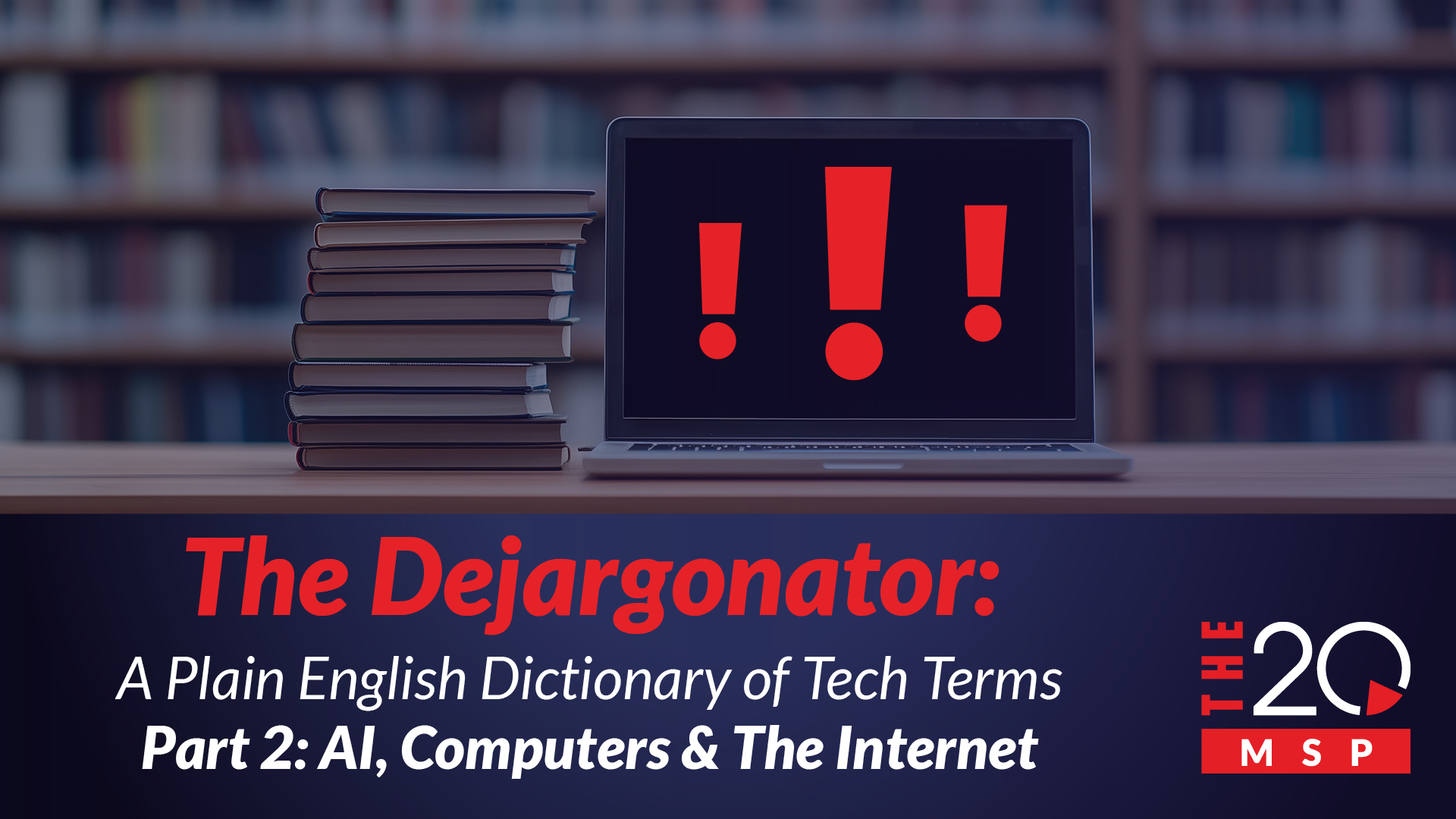
The Dejargonator: A Plain English Dictionary of Tech Terms
Part 2: AI, Computers & The Internet
We’re back translating tech jargon. If you missed Part 1, you can find it here. In this second installment of our handy tech dictionary, we’re covering AI, hardware, and internet terms.
Let’s dive right in!
A Little Bit of AI
Algorithm: Instructions that tell computers what to do. They use math, math, and more math.
Artificial Intelligence (AI): When the machines start showing reasoning, problem-solving, and learning, that’s AI. AI is great for automating daily tasks, analyzing data, and raising ethical questions.
Generative AI: AI content creators that create new data (images, text, etc.) by studying and learning from existing data. Examples include ChatGPT for generating text and DALL-E for creating images.
Machine Learning: Imagine being able to study a million chess games at once. Machine learning does exactly that: it lets computers learn through experience at breakneck speed.
Computers and Contraptions
CPU (Central Processing Unit): Your computer’s big ol’ brain that processes instructions and performs calculations. Without it, you’ve got a useless hunk of junk.
Cursor: That pointy arrow/icon you control with your mouse.
GPU (Graphics Processing Unit): These beefy components process the pretty pictures on your screen and let you edit videos, model 3D objects, and play video games.
HDD (Hard Disk Drive): Ancient fossils that use spinning discs to read and write data. While they get the job done, they’re slow and prone to failure. Get yourself an SSD instead.
Monitor: An external screen plugged into your computer that allows you to see what’s happening on your device. You’re probably staring at one right now!
Operating System (OS): The liaison between hardware and software that makes sure everything in your computer works as it should. Examples include Windows, macOS, and Linux.
RAM (Random Access Memory): Your computer’s short-term memory – like a caffeinated assistant that juggles tasks and retrieves information. More RAM means better multitasking.
Server: The big honking machine that fills your IT closet. It provides resources, services, or programs across your network, acting as a computer for your computers.
SSD (Solid State Drive): A speedy storage solution that boosts performance speed – shaving off minutes compared to its HDD cousin.
USB (Universal Serial Bus): The rectangular ports on your computer used to connect devices like keyboards, mice, and external drives.
Workstation: If a standard computer is your average Joe, a workstation is an overachiever that does it all and then some. Workstations provide that extra oomph a standard computer can’t.
Surfing the Web
404 Error: Page not found – The message you receive when a webpage has been moved, deleted, or never existed in the first place. If you get one of these, double check that you typed in the correct URL (webpage address).
Wireless Access Point (WAP): As the name suggests, a WAP lets you connect any Wi-Fi capable device to a Wi-Fi network. Stop using your mobile data and connect your company’s WAP!
Bandwidth: The maximum speed at which your internet connection can transmit data. Your internet speed is capped by its bandwidth, so the higher the bandwidth, the faster you can surf the web.
Browser: Internet browsers like Google Chrome, Firefox, Microsoft Edge, and Safari help you browse the web without hassle.
Buffering: You know the drill – your video stops. Plays. Stops again. That’s buffering, caused by your internet struggling to load data ahead of your video. Internet issues cause buffering and make videos load…very…slowly.
Cloud Computing: This on-demand service lets you access and store data, as well as run programs, over the internet, instead of using your own computer’s hardware. Learn more
Cookie: In IT, cookies aren’t sweet treats – they’re files stored by websites to speed up your browsing on future visits. Generally “accepting all cookies” is safe and leads to faster and smoother web-surfing, but you ought to check privacy setting and consult your IT staff/MSP if you’re concerned about your data.
Ethernet: If you aren’t on Wi-Fi, you’re probably connected to the internet via an Ethernet cable. Ethernet offers a wired connection for systems within a local area network (LAN) – more on LANs soon.
HTML (Hypertext Markup Language): The standard language used to create content on the World Wide Web. It’s responsible for formatting text, colors, graphics, and links.
IP (Internet Protocol) Address: Every internet-connected device has its own address – an IP address. These addresses help devices find each other, much like sending a letter to a friend’s house.
ISP (Internet Service Provider): These are the people who manage your internet connection. When your internet goes down, they’re one of the first you should call.
URL (Uniform Resource Locator): Every website has its own special little place. A URL is the address to that place. Instead of driving down the street to reach Google, you type its URL in your address bar at the top of your browser.
Network: Computers use networks to chat with each other. A network is simply any connection between two or more computers, whether wired or wireless, and it doesn’t always need internet access. Surfing the web is an example of connecting to other computers through the internet, which is one massive network.
Network Domain: A cooler and faster way of saying ‘group of computers and devices managed under a single network.’ There’s a good chance that your work computer is part of your company’s domain.
LAN (Local Area Network): Computers don’t always need the internet to chat. A LAN is like their private house party where they communicate through wired or Wi-Fi connections, separate from the hubbub of the outside world.
Jargon Dejargonated
That’s a wrap, folks! While this guide covered a lot, you’re bound to come across more jargon. Remember, you can always ask your IT team for a plain English translation. It’s not your job to understand them; it’s their job to make themselves clear to you. And if you’re looking for an IT partner who prioritizes clarity and communication, feel free to give The 20 MSP a call. Whether it’s our pricing or our technical explanations, we promise to keep things simple.



