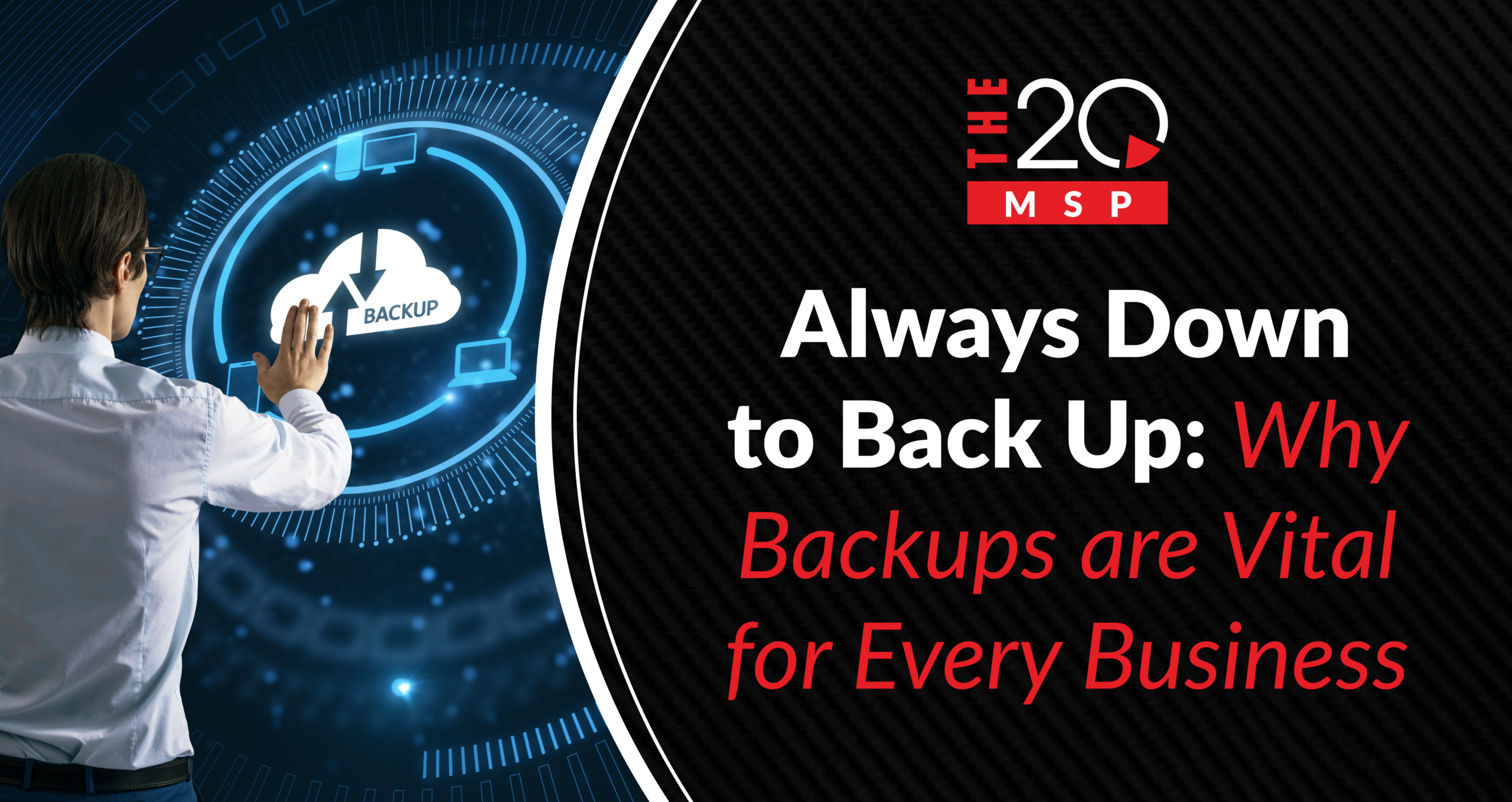
Always Down to Back Up
Why Backups Are Vital for Every Business
Are data backups the most exciting topic? No. But are they an essential part of your company’s IT plans? Absolutely. Backups are something you need to think about – or pay someone else to think about. OK, now that that’s out of the way –
Wait a second, you might be thinking. I’m still not convinced I need backups…
To the amazement (and chagrin) of IT experts everywhere, plenty of business owners and decision makers feel this way. In fact, about one fifth of companies don’t have a data backup or disaster recovery plan in place.
If you are in this ever-shrinking group of holdouts, just keep reading. The benefits of backups speak for themselves…
What is a Backup?
Before we get into the benefits of backups, let’s define what a backup is. When you back up your data, you create a copy of that data. A backup is a copy. Simple.
Now, copies are valuable because they protect you against the loss of the original. Airplanes have backup engines to protect against engine failure. Companies have backed-up data to protect against data loss.
Computer stolen? Download your copy of the data that was stored on that machine. Delete a file by accident? Download your copy of that file from your backup.
Why Should My Company Back Up Data?
We covered the obvious ‘why’: creating data copies. But let’s dig deeper into why those copies matter.
Recover from Cybercrime
Going strictly by what makes the news, you might get the impression that cyberattacks are something only giant corporations have to worry about, not small and medium-sized businesses (SMBs) like yours.
But this couldn’t be further from the truth.
Cybercrime is one of – if not the – greatest threat to small and medium-sized businesses (SMBs), with nearly half of all cyberattacks targeting companies with fewer than 1000 employees.
Data backups can circumvent cyberattacks by recovering data compromised by malware and other viruses, as well as any data locked down by a ransomware attack.
Hackers got your data? Deploy your backup! A backup doesn’t solve every problem caused by a data breach, but it does help you avoid (a) permanently losing data, and (b) spending a fortune to recover stolen data.
Recover from Loss or Theft
Like your keys or wallet, hardware can get misplaced, or worse – stolen.
But if you’ve been keeping a data backup, all is not lost; while you might not be able to recover your lost/stolen computer, you can recover the device’s stored data – just download your backup onto a new device, and voila, your data is saved.
Prevent Accidental Data Loss
People make mistakes and computers malfunction. In fact, 68% of people have reported losing data due to accidental data deletion or hardware/software failure.
If you find yourself the victim of an unfortunate accident, you’ll be glad you decided to regularly back up your data. Instead of panicking – My work is gooooone!!! – just recover the lost data from your backup, like rescuing it from the jaws of digital death.
Reduce Downtime
We’ve stressed the cost of downtime, but in case you need a refresher, the average cost of IT downtime comes out to $5,600 per minute! It’s no exaggeration to say that every second counts.
That’s why data backups are part of every strong disaster recovery plan. Downloading data = less downtime = money saved.
Prepare for Audits
The government won’t be lenient if you’re missing files during an audit. And with the complexities of regulatory compliance, you need to make doubly sure all of your data is where it should be. Keeping your data backed up helps you recover lost or misplaced data quickly enough to avoid hefty citation fees.
Preserve Peace of Mind
This final reason is as important as it is simple. There are too many variables out there that can erase months or years of hard work. Don’t lose sleep over something you can prevent. Set up a backup solution and rest easy in the face of all those unknowns.
Physical vs Cloud Backups
So backups are good. In fact, they’re really good – a non-negotiable for businesses of all sizes and in all industries. But what’s the best way to approach things?
Let’s start with where.
A backup is a copy and that copy has to go somewhere. That somewhere will either be an on-premises physical device (hard drive, CD-ROM, USB device, etc.), or the cloud (OneDrive, Google Cloud, Dropbox, etc.). Of course, data stored on the cloud is still located on physical devices, which are managed and maintained by the cloud service provider.
Deciding where to store your backups depends on several factors including cost, accessibility, security, and your specific business needs. That said, more and more companies are migrating to the cloud, as it offers a slew of undeniable benefits, including greater security, cost-effectiveness, and scalability.
Automating Your Backups
If disaster strikes and you haven’t had a chance to back up your company’s data, that’s obviously bad news, as it can mean days, weeks, or even months of hard work down the drain. That’s why automating your backups is absolutely necessary for your data security.
Automating your backups is exactly what it sounds like – a way to back up your data without having to do it manually. Set and forget. With the overwhelming amount of company data nowadays, automatic backups are more necessity than convenience.
There are dozens of automated backup providers out there. We recommend talking with your IT provider or managed server provider (MSP), as they bring a lot of expertise to the table and can help you pick the perfect solution for your organization’s needs and goals.
3-2-1 Rule
Considered a foundational strategy for all data backups, the 3-2-1 rule recommends that organizations have:
- 3 copies of data: This includes your original data and at least two copies.
- 2 different forms of media storage: Storing your data on two different devices increases your data redundancy.
- 1 copy kept off-site: Ensures data safety in event of office/local area incident (e.g., natural disaster).
The 3-2-1 rule is a mere guideline, and companies may tweak their own strategy to fit their needs. Speaking of which, it’s time to talk about your backups.
Establishing Your Backups
Here comes the tricky part: Setting up a backup strategy that works for your company.
To do this, you’ll need to establish your recovery objectives, and more specifically, your RPO and RTO.
RPO or “recovery point objective” is how much data (measured in hours, minutes, seconds, etc.) your company can afford to lose. Setting your backups at two-hour intervals would create an RPO of two hours. So, if disaster struck say one hour after your most recent backup, you would lose one hour of data.
RTO or “recovery time objective” is similar to RPO, but refers only to how much time your business can cease operations on account of a disaster. If your company can exist offline for one hour without causing significant damage, your RTO would equal one hour.
Both RPO and RTO are critical to your disaster recovery plan, and may take some considerable time and resources to nail down. That’s why we recommend turning to your in-house IT staff or IT provider/MSP for assistance.
Getting Started
Your company needs backups, but setting up an effective backup solution can be daunting. That’s why we recommend seeking assistance above all else. This stuff is too important to do poorly, and working with experts or a trusted MSP can ensure that your backup solution is everything you need it to be.
Asking yourself the following questions can help you get a general idea of where your company stands with backups:
- Am I backing up frequently enough?
- Do I know the maximum amount of time my company can be offline?
- Do I know the maximum amount of data (measured in time) my company can afford to lose?
- What kind of automated solutions do I have in place?
Your company needs and deserves a backup solution that enlists automation to meet your RTO and RPO. If you have anything less, it’s time to move forward by backing up.
Need Help?
Need help with backups? Don’t feel like navigating the technical details yourself?
We get it – and we’ve got you. The 20 MSP is the cure to your backup blues. Get in touch today and we’ll help you find the perfect backup solution for your company’s unique needs.



